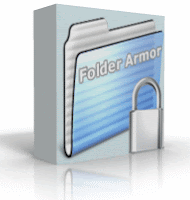
hey ppls
lemme ask u all...
do like to hide ur personal folders??
YES !!!!!!!!!!!!!!!!
today i like to sharea simple way to do that ........
here v go..
steps:-* copy all ur pesonal things to a single folder* right click to that folder * select "send to Commpressed (zip) Folder"* now u can c information messege box, just click "Yes"* then select a picture of any kind from ur Pc* now open, Command prompt (cmd)* keep that zip folder and picture in desktop* now write in command prompt like this "cd desktop" press enter* then "copy /b "picture name with its extention"+"zip folder name with its extention" then give a space and write the name that u like and dont forget to write extention and press enter* eg: "copy /b a.jpg+b.zip c.jpg" * now new image will create, in this example c.jpg* u can view the picturs but u can't see whats inside itheheheehehe
but u all can notice that the new image size is bigger than original one
cox it have all the information dhwnow delete the zip folder
empty recyle bin now ur personal folder will be inside that picture
good dhw
if u have any question pls ask me !!!
dont worry cox Optimus is here !!!!!









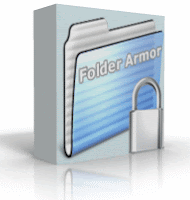



-Mysterious-
but this way is more effective cox most ppl will dont know this dhoa
and picture akah v ma dhoa
But
the main quetion is how to get that one back.........
♥♥♥ maroonrose ♥♥♥
as u (my dralin), u can see at the bottom label To be continue dho,
so it will b continued igay
just wait and c
and get suprize
hehehehehahaha
ur loving
♥♥♥♥♥Optimus Prime(Huzbend)♥♥♥♥♥
coooool post..:)
so every thing that come across
may help later dhw
some times u may need to hide folders or documets in a office or multiuser computer dhoa
in that case also u can use this method
====Optimus Prime====
good work brother. i appreciate it. keep it up.
salaam