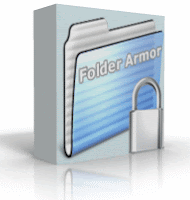Sunday, January 4, 2009


today im here to tell you a windows Secret
in some computer there will be a logo bottem left corner in the System properties
you can open System properties by right clicking My Computer and take Propertes ok
Does Any one know that you can put any picture u want in there
and you can change Manufacturer name and all the information under Support Information
how you do this
1-take any picture you like and resize it to 3x3 cm
2-Save that picture as 'bmp' format and give the names as "oemlogo"
3-Open the Notepad and write as follows
[General]
Manufacturer = Optimus Prime
[Support Information]
Line1=Windows Install by Optimus
Line2=Contact
Line3= http://chennal6.blogspot.com
Line4=http://chennal6.co.cc
Line5=http://chennal6.webs.com
you can put lines as much you like
from the above lines, you can change the strings in white colour
4-now save that file, name as 'oeminfo.ini'
5-now click to start
6-click run and type 'system32' press enter
7-now put that both file that you have created into that folder
8-now you see System Properties
well done you have done it
Great
Monday, December 29, 2008

hi all im back again
to tell u all
Happy New Year and another its a new chance to get us into right path.
ok
previous pst i have tell you about how to hide ur pesonal folder dho
today im going to tell how to bring that folder back
steps
1--move ur picture (that have been made) to "c" drive
2--open Command Prompt
3--write in command prompt "c:" and press enter..
4--then write "copy /b picture name space any name that you wanna give and write extention as .zip"..
5--Example "copy /b c.jpg optimus.zip"
hahahaha
now in that zip folder there will be all your pesonal things
good dhoa
and happey new year once again
Labels: good dhoa
Tuesday, December 23, 2008
* copy all ur pesonal things to a single folder
* right click to that folder * select "send to Commpressed (zip) Folder"
* now u can c information messege box, just click "Yes"
* then select a picture of any kind from ur Pc
* now open, Command prompt (cmd)
* keep that zip folder and picture in desktop
* now write in command prompt like this "cd desktop" press enter
* then "copy /b "picture name with its extention"+"zip folder name with its extention"
then give a space and write the name that u like and dont forget to write extention
and press enter
* eg: "copy /b a.jpg+b.zip c.jpg"
* now new image will create, in this example c.jpg
* u can view the picturs but u can't see whats inside it
Tuesday, December 16, 2008
 having fun with leds is majaa you can do many things like a flip flop.its a simple circuit but it is using world wide in many big projects.
having fun with leds is majaa you can do many things like a flip flop.its a simple circuit but it is using world wide in many big projects. 2-Leds (Light Emitting Diode)
HOW THE CIRCUIT WORKS
When the power is applied, the slight difference in characteristics between the two transistors and electrolytics causes one transistor to turn on faster than the other. Suppose Q1 turns on faster viathe uncharged 100µf electrolytic C1, LED2 and the 470R resistor.
The voltage on the collector of Q1 will drop to about 0.35v and LED1 will light up. The positive lead of capacitor C2 will have 0.35v on it and this voltage will also be on the baseof Q2. Transistor Q2 will be turned off by this action but LED2 will come on for a short time while C1 charges.C2 begins to charge in the reverse direction (electrolytics can do this provided the voltage is not too high) and as the voltage rises above .6v, Q2 begins to turn on. This lowers the voltage on its collector and begins to turn on LED2.
The positive end of C1 is also connected to the collector and as the voltage drops, this effect is transferred to the base of Q1 via C1. This action begins to turn off Q1 and its collector voltage rises.Since C2 is connected to this point, the base of Q2 will see a rising voltage and it will turn on harder. In a very short time the two transistors have changed state.There's a little more concerning C1.
An electrolytic can be considered to be a rechargeable battery and when C1 is charged at the beginning of the cycle, it will have about 5v across it (for a 9v supply).
If we change this to a 5v rechargeable battery the explanation will be easier. The positive terminal of the battery will be connected to the collector of Q2 and when the transistor turns ON, the collector will be .35 above the negative rail. (the zero rail).
This means the negative terminal of the battery will be 4.85v BELOW the zero rail. In other words the base of Q1 will see a negative voltage of 4.85v.
And this is exactly what happens. The energy in the electrolytic will now be removed by the 10k resistor and after a short time the base will see a positive voltage of .6v and Q1 will begin to turn on and change the state of the circuit.
This is how the delay is created for each of the cycles.
Before we leave the multivibrator there's an important concept that should be explained.
Since each transistor is either ON or OFF, the circuit is classified as DIGITAL ELECTRONICS
=====majaa vane dhoa=====
Sunday, December 14, 2008
To My Wonderful Wife
(Maroonrose)
How do I begin to tell you how lucky I am
to have you in my life?
I'll start by saying what a gift you gave me
the day you became my wife.
You're my best friend in the good times
and my rock in times of sorrow.
You're the reason for sweet yesterdays
and my promise for tomorrow.
I never thought I could feel this loved
until you became my wife.
You made this year and every year
the best one of my life.
Happy birth day dear wife
♥♥♥♥ Your Loving huzbend (Optimus Prime) ♥♥♥♥
Labels: i love my wife
Thursday, December 11, 2008
Monday, December 8, 2008

Today I saw you laughing and joking with your & my friends,
Today I will accept myself for who I am,
Today I saw the shine in your smile,
Today I will pray on my knees, Only to make You happy,
Today God gave me a new Life,
Today I'm confidant to share my heart, About you,
Today I wrote a poem about you,
=== Oops nice tha? ===